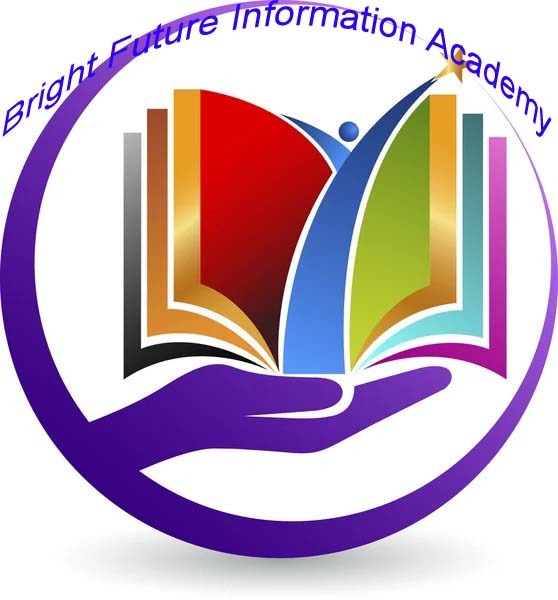Bright Future Information Academy
- +91 - 9777367053
- subas.ekka5@gmail.com
100 % Job Gurantee Program
1. CYBER SECURITY ENGINEER JOB GUARANTEED TRAINING

How you’ll benefit From This Training?
Embark on a transformative journey with our Multi Track Cyber Security Engineer Job Guaranteed Training and kick start your career into Information Security and Cyber Security domain.
- Intensive Hands-On Training:Immerse yourself in a comprehensive learning experience with 2-hour classes, 2-hour labs, and 2-hour study sessions, ensuring you develop advanced level practical skills.
- Expert Industry Instructors:Learn from seasoned industry professionals and certified trainers with certified credentials, boasting over 10 years of both industry and training expertise.
- Master Network and Cyber Security Skills:Acquire the essential skills to thrive as a successful network security and cyber security engineer, guided by our comprehensive curriculum.
- Real-Time Practical Experience:Apply your knowledge in real-world scenarios, working with both networking devices and virtual appliances.
- Core Module Mastery:Dive deep into core modules including CCNA, CCNP, Network Security, Next-Gen Firewall, and Cyber-Security with hands-on labs for a future-proof career!
- Interview Preparation:Benefit from dedicated interview preparation sessions conducted by trainers with over 15 years of experience, ensuring you shine in job interviews.
- Resume Writing Session:Craft a standout resume with our dedicated session, designed to showcase your newly acquired skills and set you apart in the job market.
- Enterprise Network Security and Cyber Security Implementation:Learn the ins and outs of implementing, managing, and operating enterprise-level network and cyber security, gaining practical insights for real-world scenarios.
- Job Placement Readiness:Upon completion of the training, you’ll not only be equipped with skills but also job-ready, increasing your employability in the dynamic field of network engineering.
Modules Covered In This Training
- Cisco CCNA
- Cisco CCNP Enterprise Network Core Technologies (ENCOR)
- Cisco CCNP Enterprise Advanced Routing and Services (ENARSI)
- Network Security Foundation
- Cisco ASA Firewall Foundation
- VPN Foundation
- Checkpoint Firewall Foundation
- Fort iGATE Firewall Foundation
- Next-Generation Palo Alto Firewall (PCNSA/PCNSE)
- Linux Essentials
- Cisco Cyber Ops Associate
- Ethical Hacking
- Penetration Testing Foundation
- Interview Preparation and Grooming Sessions
Who Should Enroll
This comprehensive Multi-Track Job Guaranteed Training for Network Engineers is ideal for:
- Aspiring Network Security Engineers
- Aspiring Cyber Security Engineers
- IT Professionals
- Recent Graduates
- Career Switchers
- Cisco Certification Seekers
- Networking Enthusiasts
- Job Seekers
- IT Support Professionals
Technology Areas Focused In This Training
- Enterprise Networking:Master the fundamentals and advanced concepts of enterprise networking, including CCNA and CCNP Enterprise.
- Advanced Routing:Dive into advanced routing techniques and protocols critical for efficient and secure data transmission.
- Core Technologies:Explore the core technologies integral to the CCNP Enterprise certification (ENCOR) to build a strong foundation.
- Firewall Foundations:Gain expertise in configuring and managing firewalls with a focus on Cisco ASA, Checkpoint, and Fortigate.
- VPN Technologies:Learn the ins and outs of Virtual Private Networks (VPNs) on Cisco IOS, ensuring secure communication over networks.
- Next-Generation Firewalls:Delve into the advanced features of next-generation firewalls, with a special focus on Palo-Alto Networks.
- Cyber-Security Essentials:Linux, Cisco Cyber Ops, Ethical Hacking, and Penetration Testing Foundation with Labs.
Training Prerequisites
To maximize your success in our Cyber Security Engineer Job Guaranteed Training, we recommend the following prerequisites:
- Basic computer literacy
- Basic PC operating system navigation skills
- Basic Internet usage skills
- Basic IP address knowledge
- Motivation to Learn
- Strong Communication skills
Common Job Roles after This Training
- Network Engineer
- Network Administrator
- Systems Administrator
- Network Analyst
- Security Engineer
- Cyber security Analyst
- Data Center L1 Engineer
- Network Operations Center (NOC) Technician
- Network Support Engineer
- L1 Security Engineer
- Security Operations Center (SOC) Technician
- Technical Support Specialist
- Firewall Engineer
- Network Monitoring Engineer
- Mid-Level Information Security Auditor
- Cyber security Auditor
- Security Administrator
- IT Security Administrator
- Cyber Defense Analyst
- Vulnerability Assessment Analyst
- Warning Analyst
- Information Security Analyst 1
- Security Analyst L1
- Infosec Security Administrator
- Cyber security Analyst Level 1, Level 2, & Level 3
- Network Security Engineer
- SOC Security Analyst
- Security Analyst
- Network Engineer
- Senior Security Consultant
- Information Security Manager
- Senior SOC Analyst
- Solution Architect
- Cybersecurity Consultant
Module 1 CCNA
- Getting Started
- Get Started with Cisco Command-Line Interface (CLI)
- Observe How a Switch Operates
- Perform Basic Switch Configuration
- Implement the Initial Switch Configuration
- Inspect TCP/IP Applications
- Router & Switch Basics
- Configure an Interface on a Cisco Router
- Configure and Verify Layer 2 Discovery Protocols
- Implement an Initial Router Configuration
- Configure Default Gateway
- Explore Packet Forwarding
- Troubleshoot Switch Media and Port Issues
- Troubleshoot Port Duplex Issues
- IP Addressing & Routing
- Configure Basic IPv6 Connectivity
- Configure and Verify IPv4 Static Routes
- Configure IPv6 Static Routes
- Implement IPv4 Static Routing
- Implement IPv6 Static Routing
- VLANs & Inter-VLAN Routing
- Configure VLAN and Trunk
- Troubleshoot VLANs and Trunk
- Configure a Router on a Stick
- Implement Multiple VLANs and Basic Routing Between the VLANs
- Dynamic Routing & Redundancy
- Configure and Verify Single-Area OSPF
- Configure and Verify Ether Channel
- Improve Redundant Switched Topologies with Ether Channel
- Access Control & NAT
- Configure and Verify IPv4 ACLs
- Implement Numbered and Named IPv4 ACLs
- Configure a Provider-Assigned IPv4 Address
- Configure Static NAT
- Configure Dynamic NAT and Port Address Translation (PAT)
- Implement PAT
- Wireless LAN Controller (WLC)
- Log into the WLC
- Monitor the WLC
- Configure a Dynamic (VLAN) Interface
- Configure a DHCP Scope
- Configure a WLAN
- Define a Remote Access Dial-In User Service (RADIUS) Server
- Network Management
- Explore Management Options
- Explore the Cisco DNA™ Center
- Configure and Verify NTP
- Configure System Message Logging
- Create the Cisco IOS Image Backup
- Upgrade Cisco IOS Image
- Security & Hardening
- Configure WLAN Using Wi-Fi Protected Access 2 (WPA2) Pre-Shared Key (PSK) Using the GUI
- Secure Console and Remote Access
- Enable and Limit Remote Access Connectivity
- Secure Device Administrative Access
- Configure and Verify Port Security
- Implement Device Hardening
Module 2 CCNP Enterprise (ENCOR + ENARSI)
- Advanced Switching
- Investigate the CAM
- Analyze Cisco Express Forwarding
- Troubleshoot VLAN and Trunk Issues
- Tune Spanning Tree Protocol (STP) and Configure Rapid Spanning Tree Protocol (RSTP)
- Configure Multiple Spanning Tree Protocol
- Troubleshoot Ether Channel
- OSPF Advanced
- Implement Multi-area OSPF
- Implement OSPF Tuning
- Apply OSPF Optimization
- Implement OSPFv3
- Configure OSPFv3 for IPv4 and IPv6
- Verify the Link-State Database
- Configure OSPF Stub Areas and Summarization
- Configure OSPF Authentication
- Troubleshoot OSPF Issues
- EIGRP Advanced
- Configure EIGRP Using Classic Mode and Named Mode for IPv4 and IPv6
- Verify the EIGRP Topology Table
- Configure EIGRP Stub Routing, Summarization, and Default Routing
- Configure EIGRP Load Balancing and Authentication
- Troubleshoot EIGRP Issues
- BGP Fundamentals & Advanced
- Configure and Verify Single-Homed EBGP
- Configure IBGP and External Border Gateway Protocol (EBGP)
- Implement BGP Path Selection
- Configure BGP Advanced Features
- Configure BGP Route Reflectors
- Configure MP-BGP for IPv4 and IPv6
- Troubleshoot BGP Issues
- High Availability & Redundancy
- Implement Hot Standby Routing Protocol (HSRP)
- Configure Virtual Router Redundancy Protocol (VRRP)
- Configure and Verify Virtual Routing and Forwarding (VRF)
- Configure Routing with VRF-Lite
- VPNs & Tunnels
- Implement NAT
- Configure and Verify a Generic Routing Encapsulation (GRE) Tunnel
- Configure Static Virtual Tunnel Interface (VTI) Point-to-Point Tunnels
- Implement Cisco IOS DMVPN
- Wireless
- Configure Wireless Client Authentication in a Centralized Deployment
- Troubleshoot Wireless Client Connectivity Issues
- Network Management & Monitoring
- Configure Syslog
- Configure and Verify Flexible Net Flow
- Configure Cisco IOS Embedded Event Manager (EEM)
- Troubleshoot Connectivity and Analyze Traffic with Ping, Trace route, and Debug
- Configure and Verify Cisco IP SLAs
- Troubleshoot Network Management Protocol Issues
- Security & Access Control
- Configure Standard and Extended ACLs
- Troubleshoot IPv4 and IPv6 Access Control List (ACL) Issues
- Configure Control Plane Policing
- Implement Local and Server-Based AAA
- Configure and Verify Uncast Reverse Path Forwarding (URPF)
- Automation & Programmability
- Write and Troubleshoot Python Scripts
- Explore JavaScript Object Notation (JSON) Objects and Scripts in Python
- Use NETCONF via SSH
- Use RESTCONF with Cisco IOS XE Software
- Advanced Routing Design
- Implement Routing Protocol Redistribution
- Manipulate Redistribution
- Manipulate Redistribution Using Route Maps
- Troubleshoot Redistribution Issues
- Implement Policy-Based Routing (PBR)
- DHCP & IP Services
- Obtain IPv6 Addresses Dynamically
- Troubleshoot DHCPv4 and DHCPv6 Issues
Module 3 Network Security Foundation
- Firewall Fundamentals & Security Concepts
- Understanding Firewall Fundamentals
- Networking Security Concepts (Theory)
- Mitigation Technologies for E-mail-Based and Web-Based Threats (Theory)
- Mitigation Technologies for Endpoint Threats (Theory)
- Bring Your Own Device (BYOD) (Theory)
- Network Foundation Protection
- Securing the Management Plane
- Securing the Data Plane Protection
- Securing Routing Protocols and Control Plane
- Securing Layer 2 Technologies
- Cisco ASA & IOS Firewalls
- Configuring Firewall Basic and Policies on Cisco ASA
- Implementing Cisco IOS Zone-Based Firewalls
- Implementing AAA in Cisco IOS
- Fundamentals of VPN Technology and Cryptography
- Implementing IPSec Site-to-Site VPNs
- Implementing SSL VPNs Using Cisco ASA
- Cisco IDS-IPS Fundamentals
- Fortinet Firewall
- Configuring Firewall Basic on Fortinet Firewall
- Configuring Basic Routing on Fortinet Firewall
- Configuring Basic NAT Policies on Fortinet Firewall
- Implementing IPSec Site-to-Site VPNs on Fortinet Firewall
- Palo Alto Firewall
- Configuring Firewall Basic on Palo Alto Firewall
- Configuring Basic Routing on Palo Alto Firewall
- Configuring Basic NAT Policies on Palo Alto Firewall
- Implementing IPSec Site-to-Site VPNs on Palo Alto Firewall
- Checkpoint Firewall
- Configuring Firewall Basic on Checkpoint Firewall
- Configuring Basic Routing on Checkpoint Firewall
- Configuring Basic NAT Policies on Checkpoint Firewall
- Implementing IPSec Site-to-Site VPNs on Checkpoint Firewall
Module 4 Next-Generation Palo Alto Firewall (PCNSA/PCNSE)
- Security Platform and Architecture
- Firewall Introduction
- Palo Alto Firewall Introduction
- Initial Configuration
- Palo Alto Lab Setup
- Basics with GUI and CLI
- Zone Implementation
- Interface Configuration
- IPv4 Static & Default Routing and Path Monitoring GUI/CLI
- IPv4 Path Monitoring GUI/CLI
- Virtual Wire Deployment (vWire)
- Advance Routing
- IPv4 RIP Implementation GUI/CLI
- IPv4 RIP Troubleshoot
- IPv4 OSPF Implementation GUI/CLI
- IPv4 OSPF Troubleshoot
- IPv4 BGP Implementation GUI/CLI
- IPv4 BGP Troubleshoot
- IPv6 Static & Default Routing and Path Monitoring GUI/CLI
- IPv6 Path Monitoring GUI/CLI
- IPv6 OSPFv3 Implementation GUI/CLI
- IPv6 OSPFv3 Troubleshoot
- IPv6 MP-BGP Implementation GUI/CLI
- IPv6 MP-BGP Troubleshoot
- Security and NAT Policies
- Network Address Translation (NAT) on IPv4
- Palo Alto Firewall Packet-Flow Introduction
- Network Address Translation (NAT) on IPv6
- Site-to-Site VPNs
- IPv4 Site-Site VPN (PaloAlto-PaloAlto)
- IPv4 Site-Site VPN With Cisco Router
- IPv4 Site-Site VPN With Cisco ASA
- IPv4 Site-Site VPN Troubleshoot
- IPv6 Site-Site VPN
- IPv4 Site-Site with Certificate Authentication
- Global Protect™
- Secure Sockets Layer (SSL) VPN
- Advanced Features
- Active/Passive High Availability (HA)
- Decryption
- App-ID™
- Content-ID™
- URL Filtering
- Wildfire™
- User-ID™
- Monitoring and Reporting
- Next-Generation Security Practices
Module 5 Linux Essentials
- Linux Installation & Hardware
- Installing Ubuntu in VMware Workstation
- Installing CentOS in VMware Workstation
- Understanding Hardware & Devices
- Introduction to Storage Device & Components
- Dealing With Devices
- Boot Process & System Startup
- Understanding Linux Boot Process
- Understanding & Configuring Boot Loaders – Grub & Grub-2
- Boot Time Kernel Commands and the Init System(s)
- Managing Runlevels with SysVINIT
- Managing Boot Targets with Systemd
- Properly Halting, Rebooting & Powering off the System
- Storage & File Systems
- Understanding Partitions & Mount Points
- Understanding RAID & LVM
- Maintaining File Systems
- Formatting Partitions With Linux File Systems
- Mounting & Unmounting File Systems
- Quota Management
- Package Management
- Understanding & Using APT
- Using YUM with RPM Files
- Using RPM to CPIO & YUM Downloader
- Command Line & Text Manipulation
- Command Line Introduction
- Manipulating Text with Tail, Head, Test, Cat, Split
- Manipulating Text, Paste, Join, Expand, Unexpand
- Manipulating Text with Sed
- File Management
- The Find Command
- Archiving Files with tar, cpio, and dd
- Compressing with Gzip and Bzip2
- Standard Input (STDIN), Standard Output (STDOUT), and Standard Error (STDERR)
- Pipes, Data Redirection, and Xargs
- Process Management
- Foreground & Background Jobs
- Signals & PID
- Advanced Process Management
- Linux Process Priorities (Nice Level)
- Text Processing & Editors
- Regular Expressions with Grep, Egrep & Fgrep
- Basic VIM Editor Usage
- Intermediate VIM Editor Usage
- Partitioning & Boot Options
- BIOS vs. UEFI with MBR vs. GPT
- Understanding & Creating an MBR Partition
- Understanding & Creating a GPT Partition
- Permissions & Security
- Understanding File Permissions & Ownership
- Changing Permissions
- Understanding Special Permissions (SUID/GUID/Sticky-Bit)
- Understanding Hard-Link & Soft-Link
- Basic Security Audits
- Encryption & Signing with Public & Private Key
- Creating & Using Key Pairs
- User & Job Management
- Understanding User and System Profiles
- Managing Users & Groups
- Understanding Password, Group & Shadow Databases
- Scheduling Personal Jobs with AT & CRON
- Scheduling System Job With Cron & Anacron
- Understanding User Limits
- Shell Scripting
- Bash Shell Scripting Basics
- Bash Shell Scripting Conditional Loops
- Display & Accessibility
- Understanding X11 (Xorg)
- Understanding Display Managers
- Understanding Accessibility
- Networking Concepts
- Understanding IPv4
- Understanding Subnet Mask
- Understanding IPv4 Classes
- Understanding Private & Public Addressing
- Basic Network Configuration
- Basic Network Troubleshooting
- Understanding Ports & Protocols
- Understanding IPv6 Address
- Client-Side DNS
- Services & System Administration
- Maintaining System Time
- Understanding System Logging
- Mail Transfer Agent Basics
- Managing Printers
- Services & Security
- Advanced Libraries & Kernel
- Managing Shared Libraries
- Working With Environment Variables
Module 6 Cyber Security/Ethical Hacking
- Introduction to Ethical Hacking
- Foot printing and Reconnaissance
- Scanning Networks
- Enumeration
- Vulnerability Analysis
- System Hacking
- Malware Threats
- Sniffing
- Social Engineering
- Denial-of-Service
- Session Hijacking
- Evading IDS, Firewalls, and Honeypots
- Hacking Web Servers
- Hacking Web Applications
- SQL Injection
- Hacking Wireless Networks
- Hacking Mobile Platforms
- IoT and OT Hacking
- Cloud Computing
- Cryptography
2. MULTI-TRACK JOB GUARANTEED TRAINING FOR NETWORK ENGINEERS

How you’ll benefit From This Training?
Embark on a transformative journey with our Multi-Track Job Guaranteed Training for Network Engineers and reap the following benefits:
- Intensive Hands-On Training:Immerse yourself in a comprehensive learning experience with 2-hour classes, 2-hour labs, and 2-hour study sessions, ensuring you develop advanced level practical skills.
- Expert Industry Instructors:Learn from seasoned industry professionals and certified trainers with Cisco credentials, boasting over 10 years of both industry and training expertise.
- Master Network Engineering Skills:Acquire the essential skills to thrive as a successful network engineer, guided by our comprehensive curriculum.
- Real-Time Practical Experience:Apply your knowledge in real-world scenarios, working with both networking devices and virtual appliances.
- Core Module Mastery:Dive deep into core modules including CCNA, CCNP Enterprise Advanced Routing, CCNP Enterprise Core Technologies (ENCOR), Cisco ASA Firewall Foundation, Cisco IOS VPN Foundation, Checkpoint Firewall Foundation, Forty GATE Firewall Foundation, and Next-Generation Firewall Palo-Alto Firewall.
- Interview Preparation:Benefit from dedicated interview preparation sessions conducted by trainers with over 15 years of experience, ensuring you shine in job interviews.
- Resume Writing Session:Craft a standout resume with our dedicated session, designed to showcase your newly acquired skills and set you apart in the job market.
- Enterprise Network Implementation:Learn the ins and outs of implementing, managing, and operating enterprise-level networks, gaining practical insights for real-world scenarios.
- Job Placement Readiness:Upon completion of the training, you’ll not only be equipped with skills but also job-ready, increasing your employability in the dynamic field of network engineering.
Modules Covered In This Training
- Cisco CCNA
- Cisco CCNP Enterprise Network Core Technologies (ENCOR)
- Cisco CCNP Enterprise Advanced Routing and Services (ENARSI)
- Network Security Foundation
- Cisco ASA Firewall Foundation
- VPN Foundation
- Checkpoint Firewall Foundation
- Fort iGATE Firewall Foundation
- Next-Generation Palo Alto Firewall (PCNSA/PCNSE)
- Interview Preparation and Grooming Sessions
Who Should Enroll
This comprehensive Multi-Track Job Guaranteed Training for Network Engineers is ideal for:
- Aspiring Network Engineers
- IT Professionals
- Recent Graduates
- Career Switchers
- Cisco Certification Seekers
- Networking Enthusiasts
- Job Seekers
- IT Support Professionals
Technology Areas Focused In This Training
- Enterprise Networking:Master the fundamentals and advanced concepts of enterprise networking, including CCNA and CCNP Enterprise.
- Advanced Routing:Dive into advanced routing techniques and protocols critical for efficient and secure data transmission.
- Core Technologies:Explore the core technologies integral to the CCNP Enterprise certification (ENCOR) to build a strong foundation.
- Firewall Foundations:Gain expertise in configuring and managing firewalls with a focus on Cisco ASA, Checkpoint, and Fortigate.
- VPN Technologies:Learn the ins and outs of Virtual Private Networks (VPNs) on Cisco IOS, ensuring secure communication over networks.
- Next-Generation Firewalls:Delve into the advanced features of next-generation firewalls, with a special focus on Palo-Alto Networks.
Training Prerequisites
To maximize your success in our Multi-Track Job Guaranteed Training for Network Engineers, we recommend the following prerequisites:
- Basic computer literacy
- Basic PC operating system navigation skills
- Basic Internet usage skills
- Basic IP address knowledge
- Motivation to Learn
- Strong Communication skills
Common Job Roles after This Training
- Network Engineer
- Network Administrator
- Systems Administrator
- Network Analyst
- Security Engineer
- Cyber security Analyst
- Data Center L1 Engineer
- Network Operations Center (NOC) Technician
- Network Support Engineer
- L1 Security Engineer
- Security Operations Center (SOC) Technician
- Technical Support Specialist
- Firewall Engineer
- Network Monitoring Engineer
Module 1 CCNA
- Getting Started with Cisco Devices
- Get Started with Cisco Command-Line Interface (CLI)
- Observe How a Switch Operates
- Perform Basic Switch Configuration
- Implement the Initial Switch Configuration
- Inspect TCP/IP Applications
- Router & Switching Basics
- Configure an Interface on a Cisco Router
- Configure and Verify Layer 2 Discovery Protocols
- Implement an Initial Router Configuration
- Configure Default Gateway
- Explore Packet Forwarding
- Troubleshooting
- Troubleshoot Switch Media and Port Issues
- Troubleshoot Port Duplex Issues
- IP Addressing & Routing
- Configure Basic IPv6 Connectivity
- Configure and Verify IPv4 Static Routes
- Configure IPv6 Static Routes
- Implement IPv4 Static Routing
- Implement IPv6 Static Routing
- VLANs & Inter-VLAN Routing
- Configure VLAN and Trunk
- Troubleshoot VLANs and Trunk
- Configure a Router on a Stick
- Implement Multiple VLANs and Basic Routing Between the VLANs
- Advanced Switching & Routing Protocols
- Configure and Verify Single-Area OSPF
- Configure and Verify Ether Channel
- Improve Redundant Switched Topologies with Ether Channel
- Access Control & NAT
- Configure and Verify IPv4 ACLs
- Implement Numbered and Named IPv4 ACLs
- Configure a Provider-Assigned IPv4 Address
- Configure Static NAT
- Configure Dynamic NAT and Port Address Translation (PAT)
- Implement PAT
- Wireless Networking
- Log into the WLC
- Monitor the WLC
- Configure a Dynamic (VLAN) Interface
- Configure a DHCP Scope
- Configure a WLAN
- Define a Remote Access Dial-In User Service (RADIUS) Server
- Network Management & Automation
- Explore Management Options
- Explore the Cisco DNA™ Center
- Configure and Verify NTP
- Configure System Message Logging
- Create the Cisco IOS Image Backup
- Upgrade Cisco IOS Image
- Security & Device Hardening
- Configure WLAN Using Wi-Fi Protected Access 2 (WPA2) Pre-Shared Key (PSK) Using the GUI
- Secure Console and Remote Access
- Enable and Limit Remote Access Connectivity
- Secure Device Administrative Access
- Configure and Verify Port Security
- Implement Device Hardening
Module 2 CCNP Enterprise (ENCOR + ENARSI)
- Switching & Layer 2 Technologies
- Investigate the CAM
- Analyze Cisco Express Forwarding
- Troubleshoot VLAN and Trunk Issues
- Tune Spanning Tree Protocol (STP) and Configure Rapid Spanning Tree Protocol (RSTP)
- Configure Multiple Spanning Tree Protocol
- Troubleshoot Ether Channel
- OSPF & Routing Protocols
- Implement Multi-area OSPF
- Implement OSPF Tuning
- Apply OSPF Optimization
- Implement OSPFv3
- Configure and Verify Single-Homed EBGP
- Implement Hot Standby Routing Protocol (HSRP)
- Configure Virtual Router Redundancy Protocol (VRRP)
- Implement NAT
- Configure and Verify Virtual Routing and Forwarding (VRF)
- Tunneling & VPN
- Configure and Verify a Generic Routing Encapsulation (GRE) Tunnel
- Configure Static Virtual Tunnel Interface (VTI) Point-to-Point Tunnels
- Implement Cisco IOS DMVPN
- Wireless Troubleshooting
- Configure Wireless Client Authentication in a Centralized Deployment
- Troubleshoot Wireless Client Connectivity Issues
- Monitoring & Logging
- Configure Syslog
- Configure and Verify Flexible Net Flow
- Configure Cisco IOS Embedded Event Manager (EEM)
- Troubleshoot Connectivity and Analyze Traffic with Ping, Trace route, and Debug
- Configure and Verify Cisco IP SLAs
- Security & ACLs
- Configure Standard and Extended ACLs
- Configure Control Plane Policing
- Implement Local and Server-Based AAA
- Configure and Verify Uncast Reverse Path Forwarding (URPF)
- Troubleshoot IPv4 and IPv6 Access Control List (ACL) Issues
- Network Automation & Programmability
- Write and Troubleshoot Python Scripts
- Explore JavaScript Object Notation (JSON) Objects and Scripts in Python
- Use NETCONF Via SSH
- Use RESTCONF with Cisco IOS XE Software
- EIGRP Advanced Configuration
- Configure EIGRP Using Classic Mode and Named Mode for IPv4 and IPv6
- Verify the EIGRP Topology Table
- Configure EIGRP Stub Routing, Summarization, and Default Routing
- Configure EIGRP Load Balancing and Authentication
- Troubleshoot EIGRP Issues
- Advanced OSPF
- Configure OSPFv3 for IPv4 and IPv6
- Verify the Link-State Database
- Configure OSPF Stub Areas and Summarization
- Configure OSPF Authentication
- Troubleshoot OSPF Issues
- Redistribution & PBR
- Implement Routing Protocol Redistribution
- Manipulate Redistribution
- Manipulate Redistribution Using Route Maps
- Troubleshoot Redistribution Issues
- Implement Policy-Based Routing (PBR)
- BGP & Advanced Routing
- Configure IBGP and External Border Gateway Protocol (EBGP)
- Implement BGP Path Selection
- Configure BGP Advanced Features
- Configure BGP Route Reflectors
- Configure MP-BGP for IPv4 and IPv6
- Troubleshoot BGP Issues
- Configure Routing with VRF-Lite
- DHCP & Network Services
- Obtain IPv6 Addresses Dynamically
- Troubleshoot DHCPv4 and DHCPv6 Issues
- Troubleshoot Network Management Protocol Issues
Module 3 Network Security Foundation
- Firewall Fundamentals
- Firewall Introduction
- Understanding Firewall Fundamentals
- Configuring Basic Firewall Policies on Cisco ASA
- Implementing Cisco IOS Zone-Based Firewalls
- Checkpoint Firewall Basics
- Fortinet Firewall Basics
- Cisco FTD Basics
- AAA & VPN Security
- Implementing AAA in Cisco IOS
- Fundamentals of VPN Technology and Cryptography
- Fundamentals of IP Security
- Implementing IPSec Site-to-Site VPNs
- Implementing SSL VPNs Using Cisco ASA
- IDS, IPS & Threat Mitigation
- Cisco IDS-IPS Fundamentals
- Mitigation Technologies for E-mail-Based and Web-Based Threats
- Mitigation Technologies for Endpoint Threats
- Bring Your Own Device (BYOD)
- Common Security Threats
- Network Security Architecture
- Network Foundation Protection
- Securing the Management Plane
- Data Plane Protection
- Securing Routing Protocols and Control Plane
- Securing Layer 2 Technologies
- Networking Security Concepts
Module 4 Next-Generation Palo Alto Firewall (PCNSA/PCNSE)
- Security Platform and Architecture
- Firewall Introduction
- Palo Alto Firewall Introduction
- Initial Configuration
- Palo Alto Lab Setup
- Basics with GUI and CLI
- Zone Implementation
- Interface Configuration
- IPv4 Static & Default Routing and Path Monitoring (GUI/CLI)
- IPv4 Path Monitoring (GUI/CLI)
- Virtual Wire Deployment (vWire)
- Advanced Routing
- IPv4 RIP Implementation (GUI/CLI)
- IPv4 RIP Troubleshoot
- IPv4 OSPF Implementation (GUI/CLI)
- IPv4 OSPF Troubleshoot
- IPv4 BGP Implementation (GUI/CLI)
- IPv4 BGP Troubleshoot
- IPv6 Static & Default Routing and Path Monitoring (GUI/CLI)
- IPv6 Path Monitoring (GUI/CLI)
- IPv6 OSPFv3 Implementation (GUI/CLI)
- IPv6 OSPFv3 Troubleshoot
- IPv6 MP-BGP Implementation (GUI/CLI)
- IPv6 MP-BGP Troubleshoot
- Security and NAT Policies
- Network Address Translation (NAT) on IPv4
- Palo Alto Firewall Packet-Flow Introduction
- Network Address Translation (NAT) on IPv6
- Site-to-Site VPNs
- IPv4 Site-to-Site VPN (Palo Alto to Palo Alto)
- IPv4 Site-to-Site VPN with Cisco Router
- IPv4 Site-to-Site VPN with Cisco ASA
- IPv4 Site-to-Site VPN Troubleshoot
- IPv6 Site-to-Site VPN
- IPv4 Site-to-Site VPN with Certificate Authentication
- Global Protect™ VPN
- Secure Sockets Layer (SSL) VPN
- High Availability & Advanced Features
- Active/Passive High Availability (HA)
- Decryption
- App-ID™
- Content-ID™
- URL Filtering
- Wildfire™
- User-ID™
- Monitoring and Reporting
- Next-Generation Security Practices
3. NETWORK SECURITY ENGINEER MULTI-VENDOR TRAINING

How you’ll benefit From This Training?
Embark on a transformative journey with our Network Security Engineer Multi-Vendor Training and unlock a myriad of benefits:
- Diversified Expertise: Master a spectrum of technologies from Routing and Switching to Firewalls, VPNs, SD-WAN, Load Balancers, and Cloud platforms like AWS.
- Hands-On Excellence: Immerse yourself in intensive hands-on training, gaining real-time practical experience that sets you apart in the competitive landscape.
- Guidance from Industry Experts: Learn from seasoned industry professionals who bring their expertise to the forefront, ensuring you receive top-notch instruction.
- Holistic Module Mastery: Cover core modules including CCNA 200-301, CCNP Enterprise (ENARSI), Advanced Switching, IOS VPN, Palo Alto Firewall, FortiGate Firewall, SD-WAN, F5 (LTM+DNS), and AWS-SAA, making you a well-rounded professional.
- Interview Readiness: Hone your skills with dedicated interview preparation sessions, equipping you with the confidence to excel in any job interview.
- Tailored Resume Support: Craft a standout resume through specialized sessions, showcasing your newfound skills and expertise effectively.
- Job Placement Assistance: We go beyond training by offering job placement readiness, ensuring you’re equipped to step into the workforce with confidence.
Modules Covered In This Training
- Cisco CCNA
- Cisco CCNP Enterprise Network Core Technologies (ENCOR)
- Cisco CCNP Enterprise Advanced Routing and Services (ENARSI)
- Next-Generation Palo Alto Firewall (PCNSA/PCNSE)
- Cisco CCNP Security – SVPN
- Next-Generation Fortinet Fort iGATE Firewall
- Implementing Cisco SD-WAN Solutions (CCNP ENSDWI)
- F5 BIG-IP Local Traffic Manager (LTM)
- F5 BIG-IP Global Traffic Manager (GTM/DNS)
- Amazon Web Services (AWS) Solutions Architect Associate
- Interview Preparation and Grooming Sessions
Who Should Enroll
This course is tailored for individuals aspiring to excel in the dynamic field of network security. Enroll if you are:
- Aspiring Network Security Professionals
- IT and Networking Enthusiasts
- System Administrators
- IT Managers and Team Leaders
- Recent Graduates in IT
- Candidates working in other IT Domains
- Career Changers
- Networking Professionals
Technology Areas Focused In This Training
- Networking Fundamentals
- Enterprise Networking
- Advanced Switching Techniques
- Virtual Private Networks (VPN) on Cisco IOS
- Firewall Technologies (Palo-Alto and Fort iGATE)
- Software-Defined Wide Area Networking (SD-WAN)
- Load Balancing (F5 – LTM+DNS)
- Cloud Computing (AWS-SAA)
Training Prerequisites
To maximize your success in our Cyber Security Engineer Job Guaranteed Training, we recommend the following prerequisites:
- Basic computer literacy
- Basic PC operating system navigation skills
- Basic Internet usage skills
- Basic IP address knowledge
- Motivation to Learn
- Strong Communication skills
Common Job Roles After This Training
- Network Engineer
- Network Administrator
- Systems Administrator
- Network Analyst
- Security Engineer
- Cyber security Analyst
- Data Center L1 Engineer
- Network Operations Center (NOC) Technician
- Network Support Engineer
- L1 Security Engineer
- Security Operations Center (SOC) Technician
- Technical Support Specialist
- Firewall Engineer
- Network Monitoring Engineer
- Mid-Level Information Security Auditor
- Cyber security Auditor
- Security Administrator
- IT Security Administrator
- Cyber Defense Analyst
- Vulnerability Assessment Analyst
- Warning Analyst
- Information Security Analyst 1
- Security Analyst L1
- Infosec Security Administrator
- Cyber security Analyst Level 1, Level 2, & Level 3
- Network Security Engineer
- SOC Security Analyst
- Security Analyst
- Network Engineer
- Senior Security Consultant
- Information Security Manager
- Senior SOC Analyst
- Solution Architect
- Cyber security Consultant
Module 1 CCNA
- Get Started with Cisco Command-Line Interface (CLI)
- Observe How a Switch Operates
- Perform Basic Switch Configuration
- Implement the Initial Switch Configuration
- Inspect TCP/IP Applications
- Configure an Interface on a Cisco Router
- Configure and Verify Layer 2 Discovery Protocols
- Implement an Initial Router Configuration
- Configure Default Gateway
- Explore Packet Forwarding
- Troubleshoot Switch Media and Port Issues
- Troubleshoot Port Duplex Issues
- Configure Basic IPv6 Connectivity
- Configure and Verify IPv4 Static Routes
- Configure IPv6 Static Routes
- Implement IPv4 Static Routing
- Implement IPv6 Static Routing
- Configure VLAN and Trunk
- Troubleshoot VLANs and Trunk
- Configure a Router on a Stick
- Implement Multiple VLANs and Basic Routing Between the VLANs
- Configure and Verify Single-Area OSPF
- Configure and Verify Ether Channel
- Improve Redundant Switched Topologies with Ether Channel
- Configure and Verify IPv4 ACLs
- Implement Numbered and Named IPv4 ACLs
- Configure a Provider-Assigned IPv4 Address
- Configure Static NAT
- Configure Dynamic NAT and Port Address Translation (PAT)
- Implement PAT
- Log into the WLC
- Monitor the WLC
- Configure a Dynamic (VLAN) Interface
- Configure a DHCP Scope
- Configure a WLAN
- Define a Remote Access Dial-In User Service (RADIUS) Server
- Explore Management Options
- Explore the Cisco DNA™ Center
- Configure and Verify NTP
- Configure System Message Logging
- Create the Cisco IOS Image Backup
- Upgrade Cisco IOS Image
- Configure WLAN Using Wi-Fi Protected Access 2 (WPA2) Pre-Shared Key (PSK) Using the GUI
- Secure Console and Remote Access
- Enable and Limit Remote Access Connectivity
- Secure Device Administrative Access
- Configure and Verify Port Security
- Implement Device Hardening
Module 2 CCNP Enterprise (ENCOR + ENARSI)
- Investigate the CAM
- Analyze Cisco Express Forwarding
- Troubleshoot VLAN and Trunk Issues
- Tune Spanning Tree Protocol (STP) and Configure Rapid Spanning Tree Protocol (RSTP)
- Configure Multiple Spanning Tree Protocol
- Troubleshoot Ether Channel
- Implement Multi-area OSPF
- Implement OSPF Tuning
- Apply OSPF Optimization
- Implement OSPFv3
- Configure and Verify Single-Homed EBGP
- Implement Hot Standby Routing Protocol (HSRP)
- Configure Virtual Router Redundancy Protocol (VRRP)
- Implement NAT
- Configure and Verify Virtual Routing and Forwarding (VRF)
- Configure and Verify a Generic Routing Encapsulation (GRE) Tunnel
- Configure Static Virtual Tunnel Interface (VTI) Point-to-Point Tunnels
- Configure Wireless Client Authentication in a Centralized Deployment
- Troubleshoot Wireless Client Connectivity Issues
- Configure Syslog
- Configure and Verify Flexible Net Flow
- Configure Cisco IOS Embedded Event Manager (EEM)
- Troubleshoot Connectivity and Analyze Traffic with Ping, Trace route, and Debug
- Configure and Verify Cisco IP SLAs
- Configure Standard and Extended ACLs
- Configure Control Plane Policing
- Implement Local and Server-Based AAA
- Write and Troubleshoot Python Scripts
- Explore JavaScript Object Notation (JSON) Objects and Scripts in Python
- Use NETCONF Via SSH
- Use RESTCONF with Cisco IOS XE Software
- Configure EIGRP Using Classic Mode and Named Mode for IPv4 and IPv6
- Verify the EIGRP Topology Table
- Configure EIGRP Stub Routing, Summarization, and Default Routing
- Configure EIGRP Load Balancing and Authentication
- Troubleshoot EIGRP Issues
- Configure OSPFv3 for IPv4 and IPv6
- Verify the Link-State Database
- Configure OSPF Stub Areas and Summarization
- Configure OSPF Authentication
- Troubleshoot OSPF Issues
- Implement Routing Protocol Redistribution
- Manipulate Redistribution
- Manipulate Redistribution Using Route Maps
- Troubleshoot Redistribution Issues
- Implement Policy-Based Routing (PBR)
- Configure IBGP and External Border Gateway Protocol (EBGP)
- Implement BGP Path Selection
- Configure BGP Advanced Features
- Configure BGP Route Reflectors
- Configure MP-BGP for IPv4 and IPv6
- Troubleshoot BGP Issues
- Configure Routing with VRF-Lite
- Implement Cisco IOS DMVPN
- Obtain IPv6 Addresses Dynamically
- Troubleshoot DHCPv4 and DHCPv6 Issues
- Troubleshoot IPv4 and IPv6 Access Control List (ACL) Issues
- Configure and Verify Uncast Reverse Path Forwarding (URPF)
- Troubleshoot Network Management Protocol Issues
Module 3 Next-Generation Palo Alto Firewall (PCNSA/PCNSE)
- Security Platform and Architecture: Firewall Introduction
- Security Platform and Architecture: Palo Alto Firewall Introduction
- Initial Configuration: Palo Alto Lab Setup
- Initial Configuration: Basics with GUI and CLI
- Initial Configuration: Zone Implementation
- Interface Configuration: IPv4 Static & Default Routing and Path Monitoring GUI/CLI
- Interface Configuration: IPv4 Path Monitoring GUI/CLI
- Interface Configuration: Virtual Wire Deployment (Wire)
- Advance Routing: IPv4 RIP Implementation GUI/CLI
- Advance Routing: IPv4 RIP Troubleshoot
- Advance Routing: IPv4 OSPF Implementation GUI/CLI
- Advance Routing: IPv4 OSPF Troubleshoot
- Advance Routing: IPv4 BGP Implementation GUI/CLI
- Advance Routing: IPv4 BGP Troubleshoot
- Advance Routing: IPv6 Static & Default Routing and Path Monitoring GUI/CLI
- Advance Routing: IPv6 Path Monitoring GUI/CLI
- Advance Routing: IPv6 OSPFv3 Implementation GUI/CLI
- Advance Routing: IPv6 OSPFv3 Troubleshoot
- Advance Routing: IPv6 MP-BGP Implementation GUI/CLI
- Advance Routing: IPv6 MP-BGP Troubleshoot
- Security and NAT Policies: Network Address Translation (NAT) on IPv4
- Security and NAT Policies: Palo Alto Firewall Packet-Flow Introduction
- Security and NAT Policies: Network Address Translation (NAT) on IPv6
- Site-to-Site VPNs: IPv4 Site-Site VPN (PaloAlto-PaloAlto)
- Site-to-Site VPNs: IPv4 Site-Site VPN With Cisco Router
- Site-to-Site VPNs: IPv4 Site-Site VPN With Cisco ASA
- Site-to-Site VPNs: IPv4 Site-Site VPN Troubleshoot
- Site-to-Site VPNs: IPv6 Site-Site VPN
- Site-to-Site VPNs: IPv4 Site-Site with Certificate Authentication
- Global Protect™: Secure Sockets Layer (SSL) VPN
- Active/Passive High Availability (HA)
- Decryption
- App-ID™
- Content-ID™
- URL Filtering
- WildFire™
- User-ID™
- Monitoring and Reporting
- Next-Generation Security Practices
Module 4 CCNP Security SPVN
- IPSec Terminology Introduction
- How to Configure Cisco IOS as CA
- Site-to-Site VPN Introduction
- Site-to-Site VPN Labs
- SSL VPN Introduction
- SSL VPN Labs
- DMVPN Introduction
- DMVPN Labs
- GETVPN Introduction
- GETVPN Labs
- FlexVPN Introduction
- IKEv2 Introduction
- FlexVPN Labs
Module 5: Next-Generation Fortinet Fort iGATE Firewall
- Fort iGATE Introduction
- Fort iGATE Lab Setup
- Basics with GUI and CLI
- IPv4 Static & Default Routing GUI/CLI
- Zone Implementation
- IPv4 RIP Implementation GUI/CLI
- IPv4 RIP Troubleshoot
- IPv4 OSPF Implementation GUI/CLI
- IPv4 OSPF Troubleshoot
- IPv4 IS-IS Implementation GUI/CLI
- IPv4 IS-IS Troubleshoot
- IPv4 BGP Implementation GUI/CLI
- IPv4 BGP Troubleshoot
- IPv4 Link Monitoring CLI
- IPv6 Ring Implementation GUI/CLI
- IPv6 Ring Troubleshoot
- IPv6 OSPFv3 Implementation GUI/CLI
- IPv6 OSPFv3 Troubleshoot
- IPv6 IS-ISv6 Implementation GUI/CLI
- IPv6 IS-ISv6 Troubleshoot
- IPv6 MP-BGP Implementation GUI/CLI
- IPv6 MP-BGP Troubleshoot
- IPv6 Link Monitoring CLI
- Network Address Translation (NAT) on IPv4
- User Group Authentication on IPv4
- Network Address Translation (NAT) on IPv6
- User Group Authentication on IPv6
- IPSec Site-Site VPN
- IPv4 Site-Site VPN (Fortinet-Fortinet)
- IPv4 Site-Site VPN With Cisco (Router)
- IPv4 Site-Site VPN With Cisco (ASA)
- IPv4 Site-Site VPN Troubleshoot
- IPv6 Site-Site VPN
- IPv4 Site-Site with Certificate Authentication
- Transparent Firewall
- Virtual Wire Deployment (Wire)
- High Availability (HA)
- Server Load Balancing (SLB)
- Admin-Profiles
- Virtual Router Redundancy Protocol (VRRP)
- Fortinet Auto Discovery VPN (ADVPN)
- Fortinet Dialup VPN
- Secure Sockets Layer (SSL) VPN
- Software-Defined Wide-Area Network (SD-WAN)
- Fortinet Single Sign-On (FSSO)
- Virtual Domains (VDOMs)
- Link Aggregation
- Link Redundant Interface
- Central Management FortiAnalyzer Integration
- Central Management FortiManager Integration
- Parallel Path Processing (Life of Packet) Introduction
Module 6: Implementing Cisco SD-WAN Solutions (CCNP ENSDWI)
- Creating a SD-WAN Overlay and Underlay in the Network
- Interconnecting the SD-WAN Components
- Installing the Enterprise Root CA Server
- Initializing the Controllers
- Performing Initial Configurations on VManage via CLI
- Exploring VManage GUI Mode
- Performing Initial Configurations on VBond via CLI
- Registering and Installing Certificate for bond in vManage
- Performing Initial Configurations on vSmart via CLI
- Registering and Installing Certificate for vSmart in vManage
- Initializing the WAN Edges
- Performing Initial Configurations on vEdge via CLI
- Registering vEdge Devices in vManage
- Performing Initial Configurations on cEdge via CLI
- Registering cEdge Devices in vManage
- Feature / Device Templates for vEdge and cEdge in vManage
- Configuring System Template
- Configuring Banner Template
- Configuring VPN 0 and VPN 512 Templates
- Configuring VPN 0 Interface and VPN 512 Interface Templates
- Configuring AAA, BFD and OMP Templates
- Configuring Device Template from Various Feature Templates
- Routing for Transport Side VPN & Service Side VPNs
- Adding Service-Side VPNs in Sites Using CLI and Template
- Configuring Static Routing Using CLI
- Configuring OSPF Routing Using CLI
- Configuring BGP Routing Using CLI
- Configuring EIGRP Routing Using CLI
- Configuring Routing Using Templates in vManage GUI
- Attaching Routing Feature Template in Device Template
- Verifying the Reach ability Between Sites Using CLI and vManage
- Configure TLOC Extension for Site Redundancy
- Configuring Control Policies
- Configure an Arbitrary Hub-n-Spoke Topology for a VPN
- Create a Control Policy for Traffic Engineering Using TLOCs
- Configuring a Policy for Firewall Service Insertion and Chaining
- Perform Route-Filtering for Sites Using Control Policy
- Perform TLOC-Filtering for Sites Using Control Policy
- Configuring Route-Leaking Between VPNs for Shared Services
- Configuring VPN-Membership Policy to Control VPN Reachability
- Configuring Data Policies
- Create a Data Policy to Set Preferred Transport for Certain Traffic
- Implementing Application-Aware Policies for Real-Time Traffic
- Configuring vEdges with NAT and Direct Internet Access
- Implementing cFlowd Policy for Flow Monitoring
- Configuring Various QoS Concepts Using Data Policy
- Implementing Various Packet Loss Mitigation Techniques
- Configuring Security Policies
- Implementing Application-Aware Firewall Policy for Traffic
- Creating an IDS/IPS Policy for Real-Time Traffic Analysis
- Implementing URL Filtering to Block Certain Websites
- Verifying AMP* for Malware Protection
- Configuring DNS/Web Layer Security for DNS
- Configuring Cloud-on-Ramp Feature
- Implementing Cloud-on-Ramp for SaaS
- Demonstrating Cloud-on-Ramp for IaaS
- Verifying Day 2 Operations
- Using vManage GUI to Explore Various Monitoring Features
- Verifying Syslog and TCPdump on vEdge Devices
- Using apidocs to Create a REST API Call to Query vManage
- Performing Software Upgrade for Controllers and Edge Devices
Module 7: F5 BIG-IP Local Traffic Manager (LTM)
- Introducing the BIG-IP System
- Initially Setting Up the BIG-IP System
- Archiving the BIG-IP Configuration
- Leveraging F5 Support Resources and Tools
- Reviewing Nodes, Pools, and Virtual Servers
- Reviewing Address Translation
- Reviewing Routing Assumptions
- Reviewing Application Health Monitoring
- Reviewing Traffic Behavior Modification with Profiles
- Reviewing the TMOS Shell (TMSH)
- Reviewing Managing BIG-IP Configuration Data
- Exploring Load Balancing Options
- Using Priority Group Activation and Fallback Host
- Comparing Member and Node Load Balancing
- Reviewing Persistence
- Introducing Cookie Persistence
- Specifying Default and Fallback Persistence
- Introducing SSL Persistence
- Introducing SIP Persistence
- Introducing Universal Persistence
- Introducing Destination Address Affinity Persistence
- Using Match Across Options for Persistence
- Differentiating Monitor Types
- Customizing the HTTP Monitor
- Monitoring an Alias Address and Port
- Monitoring a Path vs. Monitoring a Device
- Managing Multiple Monitors
- Using Application Check Monitors
- Using Manual Resume and Advanced Monitor Timer Settings
- Understanding the Need for Other Virtual Server Types
- Forwarding Traffic with a Virtual Server
- Understanding Virtual Server Order of Precedence
- Path Load Balancing
- Overview of SNATs
- Using SNAT Pools
- SNATs as Listeners
- SNAT Specificity
- VIP Bounce back
- Additional SNAT Options
- Network Packet Processing Review
- Profiles Overview
- TCP Express Optimization
- TCP Profiles Overview
- HTTP Profile Options
- HTTP/2 Profile Options
- One Connect
- Offloading HTTP Compression to BIG-IP
- Web Acceleration Profile and HTTP Caching
- Stream Profiles
- F5 Acceleration Technologies
- VLAN, VLAN Tagging, and Trucking
- Restricting Network Access
- SNMP Features
- Segmenting Network Traffic with Route Domains
- Getting Started with rules
- Understanding When rules are Triggered
- Deploying rules
- Constructing an rule
- Testing and Debugging rules
- Exploring rules Documentation
- Getting Started with Local Traffic Policies
- Configuring and Managing Policy Rules
- Understanding Today’s Threat Landscape
- Integrating LTM Into Your Security Strategy
- Defending Your Environment Against SYN Flood Attacks
- Defending Your Environment Against Other Volumetric Attacks
- Addressing Application Vulnerabilities with rules and Local Traffic Policies
- Detecting and Mitigating Other Common HTTP Threats
Module 8: F5 BIG-IP Global Traffic Manager (GTM/DNS)
- Understanding the Domain Name System (DNS)
- Reviewing the Name Resolution Process
- Implementing BIG-IP DNS
- Using DNS Resolution Diagnostic Tools
- Configuring BIG-IP DNS Listeners
- Introducing DNS Resolution with BIG-IP DNS
- BIG-IP DNS Resolution Decision Flow
- Resolving DNS Queries in the Labs (Lab Zone Records)
- Load Balancing Queries to a DNS Server Pool
- Accelerating DNS Resolution with DNS Cache
- Accelerating DNS Resolution with DNS Express
- Introducing Wide IPs
- Using Other Resolution Methods with BIG-IP DNS
- Integrating BIG-IP DNS into Existing DNS Environments
- Introducing Intelligent DNS Resolution
- Identifying Physical Network Components
- Identifying Logical Network Components
- Collecting Metrics for Intelligent Resolution
- Configuring Data Centers
- Configuring a BIG-IP DNS System as a Server
- Configuring a BIG-IP LTM System as a Server
- Establishing query Communication between BIG-IP Systems
- Configuring a Non-F5 Server
- Defining Links and Routers
- Configuring Wide IP Pools
- Configuring Wide IPs
- Managing Object Status
- Using the Traffic Management Shell (TMSH)
- Introducing LDNS Probes and Metrics
- Types of LDNS Probes
- Excluding an LDNS from Probing
- Configuring Probe Metrics Collection
- Introducing Load Balancing on BIG-IP DNS
- Using Static Load Balancing Methods
- Round Robin
- Ratio
- Global Availability
- Static Persist
- Other Static Load Balancing Methods
- Using Dynamic Load Balancing Methods
- Round Trip Time
- Completion Rate
- CPU
- Hops
- Least Connections
- Packet Rate
- Kilobytes per Second
- Other Dynamic Load Balancing Methods
- Virtual Server Capacity
- Virtual Server Score
- Using Quality of Service Load Balancing
- Persisting DNS Query Responses
- Configuring GSLB Load Balancing Decision Logs
- Using Manual Resume
- Using Topology Load Balancing
- Exploring Monitors
- Configuring Monitors
- Assigning Monitors to Resources
- Monitoring Best Practices
- Implementing DNSSEC
- Setting Limits for Resource Availability
- Using rules with Wide IPs
- Introducing Other Wide IP Types
- Implementing BIG-IP DNS Sync Group
Module 9: Amazon Web Services (AWS) Solutions Architect Associate
- IAM (Identity and Access Management)
- IAM Users and Groups
- IAM Policies
- IAM Roles
- IAM Federated User and Role
- AWS AD Connector
- Compute Service
- Creating and Deploying EC2 on Windows and Linux Environment
- EC2 Instance Types, Security Groups
- Pricing Options
- Creating EC2 and Installing Web Server Service
- Creating AMI, Launching EC2 Instance from Custom AMI, Making AMI Public
- Attaching and Detaching an EBS Volume, Modifying Volume Size, Vertical Scaling
- Taking EBS Snapshot, Creating EC2 Instance from EBS Snapshot, Copying Snapshot into Another Region
- Virtual Private Cloud (VPC)
- Creating VPC, Subnet, Route Table, IWG
- Elastic Network Interface, Elastic IP Address
- VPC NAT Gateway and NAT Instance
- VPC NACLs
- VPC Peering, VPC Peering Across Two Regions
- VPC Endpoint
- VPGs, CGWs, VPN
- AWS Storage
- S3 – Simple Storage Service (Bucket Creation, Uploading and Downloading Data)
- S3 Versioning, Object Lifecycle Management, Static Website Hosting, Logging
- S3 Encryption and MFA
- Permissions: Making Bucket Public, ACL and Bucket Policy
- S3 Storage Classes
- Cross Region Replication
- S3 Bucket Creation, Deletion, Synchronization using CLI
- Object Storage vs. Block Storage
- How to Encrypt EBS Volume
- AWS Auto-Scaling
- AWS Auto-Scaling
- Types of Scaling Policies
- Launch Configuration and Auto-Scaling Group
- Schedule Scaling
- Elastic Load Balancer
- Classic Load Balancer
- Network Load Balancer
- Application Load Balancer
- Cross Zone Load Balancer
- Load Balancing Between Two VPCs
- Route 53
- Hosted Zones
- Record Sets
- Health Checks
- Routing Policies
- Databases and AWS
- Relational Database Service (RDS)
- Amazon Aurora
- Amazon Redshirt
- Amazon Dynamo
- AWS Monitoring
- Cloud Watch Logs
- Cloud Watch Subscription Filters and Integration with Other Services
- Cloud Watch Events
- Additional Key Services
- Amazon Cloud Front
- AWS Cloud Trail
- AWS Lambda
- AWS SNS and SQS
- AWS Cloud Formation
- AWS Elastic Beanstalk