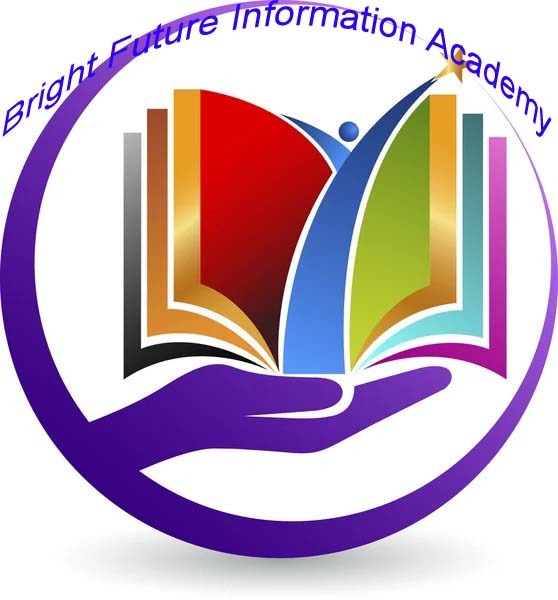Bright Future Information Academy
- +91 - 9777367053
- subas.ekka5@gmail.com
Cisco Certified Network Associate (CCNA). (ONLINE-OFFLINE )
- Duration: 6 Month
- Fees Structure: 15,000
- Course Id: CCNA/Q0002.
- Eligibility: Completion of 10th-12th or equivalent.
- Once you complete the course, take the online examination.
- A soft copy(scanned) of your certificate via email within 7 days of examination.
• A hard copy (original with official seal and signature) sent to your address within 45 day of declaration of result.
Online Examination Detail:
- Duration- 60 minutes.
- of Questions- 30. (Multiple Choice Questions).
- 10 Questions from each module each carry 10 marks.
- Maximum Marks- 300, Passing Marks- 40%.
There is no negative marking in this module

How Students will be Graded: | ||
S.No. | Marks | Grade |
1 | 91-100 | O (Outstanding) |
2 | 81-90 | A+ (Excellent) |
3 | 71-80 | A (Very Good) |
4 | 61-70 | B (Good) |
5 | 51-60 | C (Average) |
6 | 41-50 | P (Pass) |
7 | 0-40 | F (Fail) |
Key Benefits of Certification- Earning a professional certification not only validates your skills but also enhances your employability. Here are the major benefits you gain:
Practical, Job-Ready Skills – Our certifications are designed to equip you with real-world, hands-on skills that match current industry demands — helping you become employment-ready from day one.
Lifetime Validity – Your certification is valid for a lifetime — no renewals or expirations. It serves as a permanent proof of your skills and training.
Lifetime Certificate Verification – Employers and institutions can verify your certification anytime through a secure and reliable verification system — adding credibility to your qualifications.
Industry-Aligned Certification –All certifications are developed in consultation with industry experts to ensure that what you learn is current, relevant, and aligned with market needs.
Preferred by Employers – Candidates from ISO-certified institutes are often prioritized by recruiters due to their exposure to standardized, high-quality training.
Free Job Assistance Based on Your Career Interests – Receive personalized job assistance and career guidance in your preferred domain, helping you land the right role faster.
Syllabus
CCNA Course/CCNA Training Learning Outcomes
- Understanding Networking fundamentals, Network access, IP connectivity, IP services
- Learn about Security fundamentals, Automation and Programmability
- Install, Configure, Operate, Administer, Manage, and Troubleshoot basic IPv4 and IPv6 business networks
- Take up the Cisco 200-301 CCNA Certification Exam, and get worldwide recognition
- Start your journey as a Network Administrator, Network Engineer, Network Support Engineer, or Network Associate
- Practical Training and Hands-on Lab Sessions
- Network Fundamentals and Network Components
- Characteristics of Network Components
- Role and Function of Network Components
- Layer 2 and Layer 3 switches, NextGen Firewalls, Intrusion Prevention System
- Access Points, Cisco DNA Center, Wireless LAN Controller
- Endpoints, Servers, Power over Ethernet
- Describe Network Topology Architectures
- Understanding Two-Tier, Three-Tier, Spine-Leaf, WAN, Small Office-Home Office, On-Premise Infra, Cloud Infra Networks
- Describe Physical Interface and Cabling Types (Single Mode Fiber, Copper, Multi-Mode Fiber, etc.)
- Determine Interface and Cable Issues in the Network
- Understanding TCP and UDP
- Configuration and Verification of IPv4 Addressing and Subnetting
- Understanding Private IPv4 Addressing
- Configuration and Verification of IPv6 Addressing and Subnetting
- IPv6 Address Types
- Understanding Wireless Network Principles
- Virtualization Fundamentals (Server Virtualization, Containers, and VRFs)
- Understanding Switching Concepts
- VLANs Configuration and Verification
- Interswitch Connectivity Configuration and Verification
- Layer 2 Discovery Protocols Configuration and Verification
- Layer 2 EtherChannel LACP Configuration and Verification
- Layer 3 EtherChannel LACP Configuration and Verification
- Operations of Rapid PVST+ Spanning Tree Protocol
- Understanding Cisco Wireless Architectures
- Understanding of Cisco Wireless AP Modes
- Describe Physical Infrastructure Connections of WLAN Elements
- Describe AP, WLC, Access/Trunk Ports, LAG
- WLC Management Access Connections
- Basic Understanding of Telnet, SSH, HTTP, HTTPS, Console, and TACACS+/RADIUS
- Basic Wireless LAN GUI Configuration Understanding
- Basic Configuration on a Cisco Router
- Components of the Routing Table
- Router Forwarding Decision-Making Process
- IPv4 and IPv6 Static Routing Configuration and Verification
- Single Area OSPFv2 Configuration and Verification
- First-Hop Redundancy Protocols – Purpose, Functions, and Concepts
- Inside Source NAT Using Static and Pools
- NTP Operating in a Client and Server Mode
- Role of DHCP and DNS within the Network
- Function of SNMP, Use of Syslog
- DHCP Client and Relay Configuration and Verification
- Forwarding Per-Hop Behavior (PHB) for QoS
- Configure Network Devices for Remote Access Using SSH
- Function of TFTP/FTP in the Network
- Major Security Concepts (Threats, Vulnerabilities, Exploits, and Mitigation Techniques)
- Configure and Verify Device Access Control Using Local Passwords
- Understanding IPsec Remote Access and Site-to-Site VPNs
- Access Control Lists Configuration and Verification
- DHCP Snooping Configuration and Verification
- Dynamic ARP Inspection Configuration and Verification
- Port Security Configuration and Verification
- AAA – Authentication, Authorization, and Accounting Concepts
- Basic Understanding of WPA, WPA2, and WPA3
- Importance of Network Automation in Network Management
- Traditional Networks and Controller-Based Networking Comparison
- Understanding Software-Defined Architecture
- Overlay Network, Underlay Network, and Fabric
- Understanding Northbound and Southbound APIs
- Basic Understanding of Device Management with Cisco DNA Center
- Describe Characteristics of REST-Based APIs (CRUD, HTTP Verbs, and Data Encoding)
CCNA Course/CCNA Training Labs Outline
- Cisco Command-Line Interface (CLI)
- Taking console of Router
- IOS Modes on devices
- Use of various show Commands
- Use of copy, write, erase, and delete command
- Configuring various Passwords on devices
- Configuring an IPv4 address on a Router
- Configuring Telnet
- Configuring SSH
- Configuring DHCP
- Configuring DNS
- Configuring HTTP services on a Router
- Backup and Restoration of Configuration
- Performing Password Recovery on a router
- Backup of IOS on a router
- Restoration of IOS on a router
- Configuring Static Routing on two routers
- Configuring Static Host Route on Router
- Configuring Static Routing on three routers
- Changing AD Value of a Static Route
- Configuring Static Default Route on Router
- Configuring Static Discard Route on Router
- Configuring Single Area OSPF
- Verification of OSPF routing table, neighbor table, database table
- Verifying an OSPF process on interfaces in detail
- Changing Hello and Dead Interval on interfaces
- Changing Interface Cost
- Use of ip ospf mtu-ignore command on interface
- Changing OSPF network type
- Changing OSPF Priority on interface
- Shutting down the OSPF process on interface
- Debugging the OSPF adjacency
- Changing reference-bandwidth for cost calculation
- Flooding default route information using default-information
- Defining administrative distance using distance command
- Controlling packet forwarding over multiple paths using maximum-paths
- Using passive-interface command to suppress update information
- Changing router-id for OSPF process using router-id command
- Shutting down the OSPF process by shutdown command
- Configuring Multi-Area OSPF on router using network command
- Using show ip ospf border-routers command to verify ABRs and ASBRs
- Configuring IPv6 Static Routing on two routers using Next Hop IP Address
- Configuring IPv6 Static Host Route on Router
- Configuring IPv6 Static Routing on three routers
- Changing AD Value of an IPv6 Static Route – Path Preference; Static Floating Route
- Configuring IPv6 Static Default Route on Router
- Verifying static routes by show ipv6 route command
- Ping and Traceroute to check reachability
- MAC Address-table verification, adding/clearing entries, changing aging time
- Assign IP on VLAN interface for backup and configuration recovery
- Creating and renaming Access and Voice VLANs on a switch
- Assigning VLAN membership to switchports
- Verifying VLAN information with show vlan brief command
- Configuring access and trunk ports on switches
- Defining trunk encapsulation protocol (Dot1q, ISL, negotiate)
- Verifying trunk ports using show interfaces trunk command
- Changing Native VLAN and allowed VLAN list on trunk ports
- Using DTP for trunking with switchport mode dynamic auto/desirable command
- Turning off trunk negotiation by switchport nonegotiate command
- Configuring Inter-VLAN Routing using Router or Layer 3 Switch
- Verifying Spanning Tree Protocol operation
- Changing Spanning-Tree mode using spanning-tree mode command
- Manipulating Root Bridge election process
- Manipulating Root Port / Designated port election
- Configuring spanning-tree portfast for rapid convergence
- Configuring and verifying Port-Security on switchports
- Performing err-disable recovery of switchports
- Configuring BPDU Guard feature on switches
- Creating and defining permit/deny statements in standard and extended ACLs
- Applying ACLs on router interfaces and verifying reachability
- Editing ACLs using ip access-list standard/extended command
- Blocking services like HTTP, HTTPS, FTP, DNS, DHCP with extended ACL
- Configuring named ACLs on router
- Configuring IPv6 access-list on proper interfaces
- Defining Inside and Outside interface for NAT
- Configuring Static NAT, Dynamic NAT, and Port Address Translation
- Verifying and debugging NAT translations, clearing older translations
- Configuring HSRP, enabling Preempt, changing priority, tracking interface/route
- Configuring and verifying ICMP-based IP SLA, creating track objects
- Configuring CDP and LLDP on Switches, verifying status
- Configuring and verifying NTP server on router
- Enabling SNMP on router
- Using logging host command for Syslog server integration
- Log into the WLC, monitor WLC, configure Dynamic VLAN interface and DHCP scope
- Configure WLAN, RADIUS server, management options, Cisco DNA Center
- Configure and verify NTP, System Message Logging
- Create Cisco IOS image backup and perform IOS upgrade
- Configure WLAN with WPA2 PSK using GUI
- Secure console and remote access, enable/limit remote access connectivity
- Secure device administrative access, configure and verify port security
- Implement device hardening
Job Profiles Available Post CCNA Course/CCNA Training
The 200-301 Cisco CCNA Course/CCNA Training program will train and make you competent to achieve the following job titles:
- Network Associate
- Network Administrator
- Network Engineer
- Network Operations Center (NOC) Engineer
- Network Support Engineer
- Entry-level Network Engineer
- Help Desk Technician
- Network Support Technician