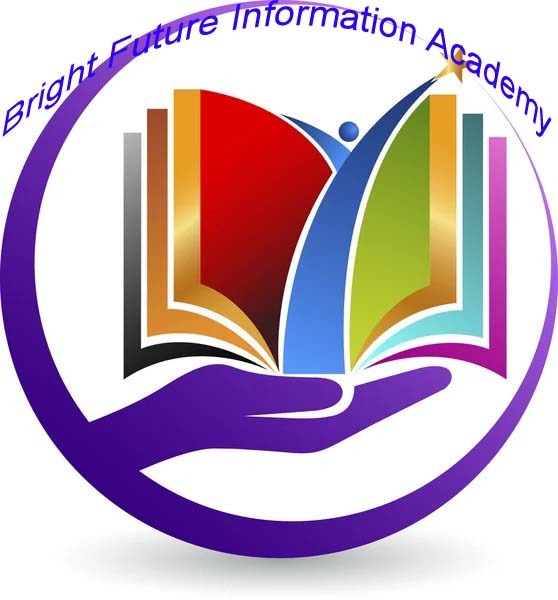Bright Future Information Academy
- +91 - 9777367053
- subas.ekka5@gmail.com
Diploma in Computer Application. (ONLINE-OFFLINE )
- Duration: 6 Month
- Fees Structure: 3,000
- Course Id: DCA/Q0007.
- Eligibility: Completion of 10th-12th or equivalent.
- Once you complete the course, take the online examination.
- A soft copy(scanned) of your certificate via email within 7 days of examination.
• A hard copy (original with official seal and signature) sent to your address within 45 day of declaration of result.
Online Examination Detail:
- Duration- 60 minutes.
- of Questions- 30. (Multiple Choice Questions).
- 10 Questions from each module each carry 10 marks.
- Maximum Marks- 300, Passing Marks- 40%.
- There is no negative marking in this module.

How Students will be Graded: | ||
S.No. | Marks | Grade |
1 | 91-100 | O (Outstanding) |
2 | 81-90 | A+ (Excellent) |
3 | 71-80 | A (Very Good) |
4 | 61-70 | B (Good) |
5 | 51-60 | C (Average) |
6 | 41-50 | P (Pass) |
7 | 0-40 | F (Fail) |
Key Benefits of Certification- Earning a professional certification not only validates your skills but also enhances your employability. Here are the major benefits you gain:
Practical, Job-Ready Skills – Our certifications are designed to equip you with real-world, hands-on skills that match current industry demands — helping you become employment-ready from day one.
Lifetime Validity – Your certification is valid for a lifetime — no renewals or expirations. It serves as a permanent proof of your skills and training.
Lifetime Certificate Verification – Employers and institutions can verify your certification anytime through a secure and reliable verification system — adding credibility to your qualifications.
Industry-Aligned Certification –All certifications are developed in consultation with industry experts to ensure that what you learn is current, relevant, and aligned with market needs.
Preferred by Employers – Candidates from ISO-certified institutes are often prioritized by recruiters due to their exposure to standardized, high-quality training.
Free Job Assistance Based on Your Career Interests – Receive personalized job assistance and career guidance in your preferred domain, helping you land the right role faster.
Syllabus
- Computer Fundamentals:History and evolution of computers, basic components (CPU, memory), data representation, and types of hardware and software.
- Operating Systems:Introduction to OS, file and user management, and working with common OS like Windows.
- MS Office Applications:Proficiently using Word, Excel, and PowerPoint for document creation, data analysis, and presentations.
- Programming Languages:Basics of programming, including algorithms, flowcharts, and programming in C.
- Database Management Systems (DBMS):Concepts of relational databases, SQL operations, and managing data.
- Web Technologies:Fundamentals of web design using HTML and CSS for creating web pages.
- NetworkingConcepts: Basic principles of computer networks, LAN, and WAN.
- Software Engineering:Principles and basic concepts of software development.
- Accounting Software:Practical application of software like Tally for financial and inventory management.
- Multimedia & Graphics:Introduction to image editing using tools like Photoshop.
- Cyber Security:Basics of ethical hacking and cyber security principles.
- Project Work:Practical application of learned skills to complete a project.
Common Learning Objectives
- Hands-on Skills:To gain practical skills in using various software applications.
- Problem-Solving:To develop the ability to analyze and solve technical problems related to computer hardware and software.
- IT Career Readiness:To prepare students for entry-level roles in the IT sector or for further studies in computer applications.
Entry-Level Roles:
- Computer Operator:
Handle basic software operations, IT support, and manage office automation tools.
- Data Entry Operator:
Manage and process data for various companies, requiring skills in data management systems and spreadsheets.
- DTP (Desktop Publishing) Operator:
Work with digital publishing software to create documents and layouts.
- Office Executive:
A general role that involves various administrative tasks within an office environment.
Technical Roles:
- Web Developer:Design and build websites and web applications.
- Software Developer:Create and maintain computer programs and applications.
- Database Administrator:Manage and maintain databases, ensuring data security and performance.
- Graphic Designer:Create visual content for various platforms.
- Technical Writer:Create documentation, manuals, and other technical content.